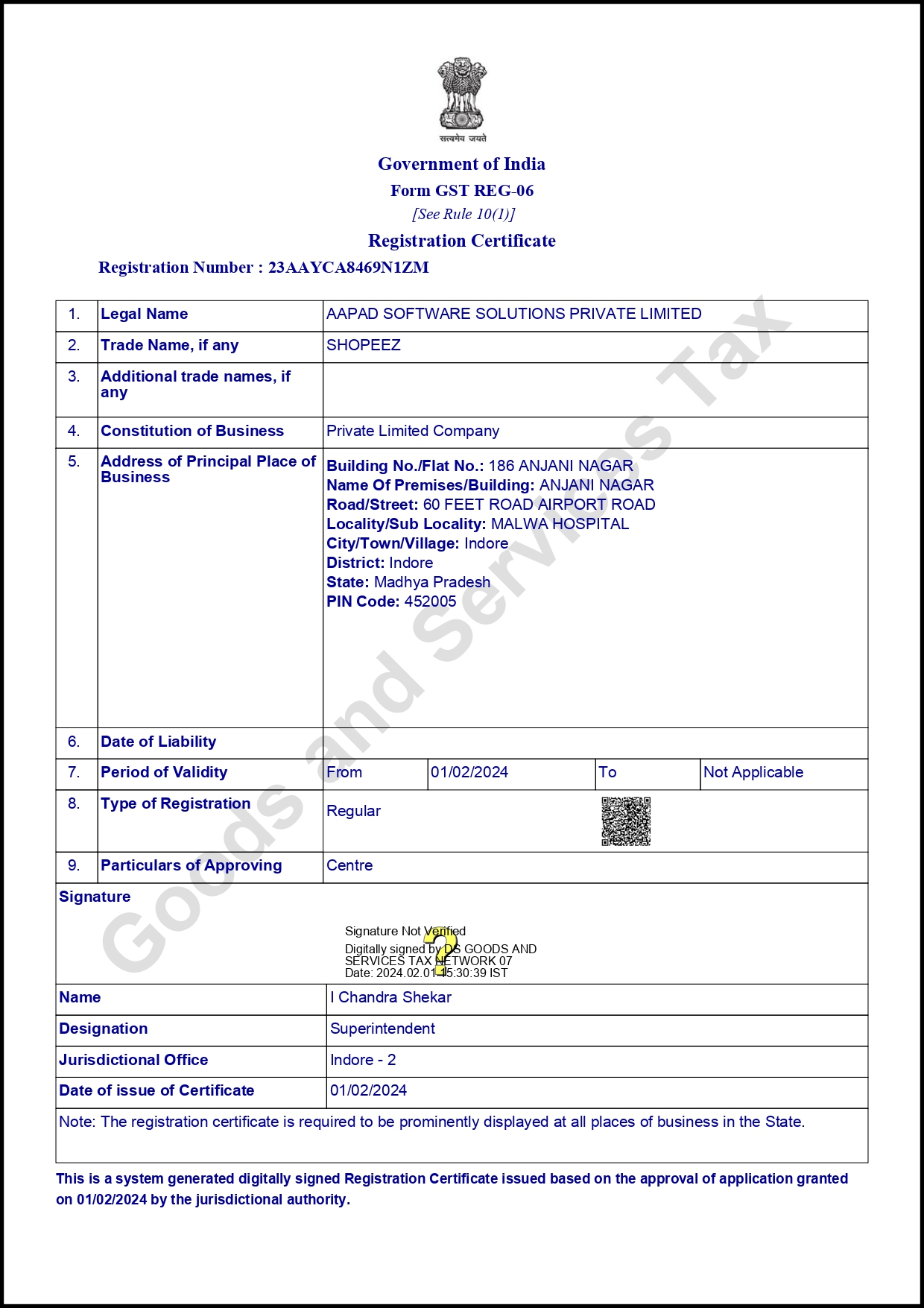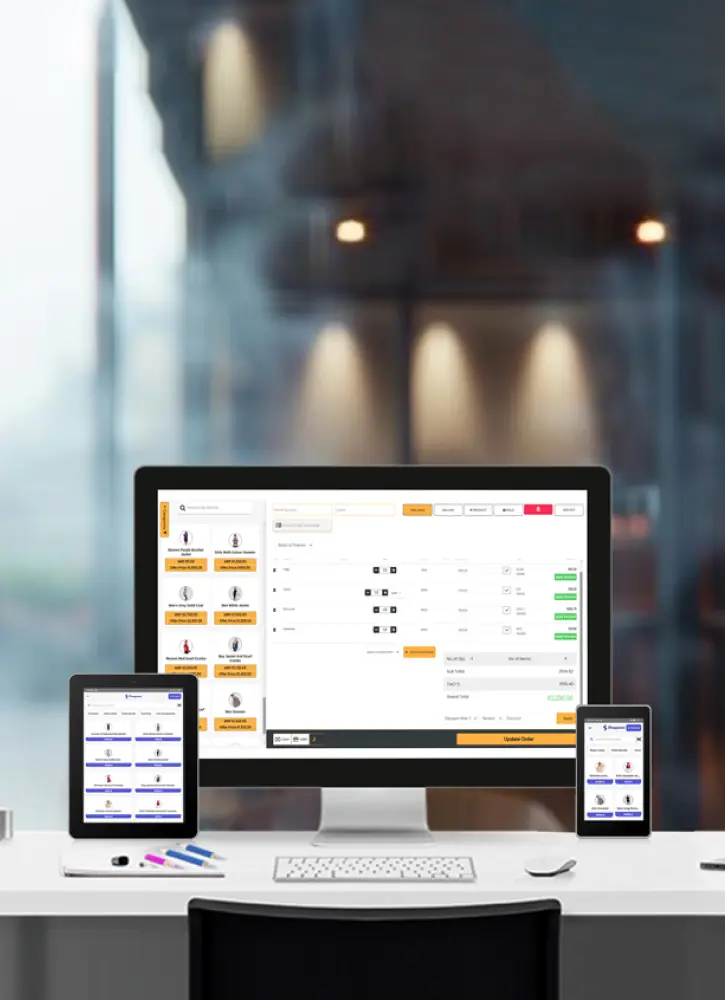09-08-2024
Difference Between POS Billing Software and CRM System
POS billing software is designed specifically for processing sales transactions but offers much more, On the other hand, CRM software focuses
POS billing software is widely used across various businesses due to its comprehensive capabilities. It manages everything from core business activities to billing on a single, unified platform. In today’s fast-paced world, it’s essential to distinguish between POS billing software and CRM systems to determine which is best suited to enhance operational efficiency based on specific business needs. Each system offers unique features and benefits tailored to different purposes.
Retail POS billing software is indispensable for businesses as it extends beyond mere transaction processing. It helps businesses reach a broader audience, enhancing brand image and offering valuable insights and analytics. These tools enable businesses to understand customer preferences, ultimately boosting sales and revenue. In this blog, we will explore the distinctions between POS billing and CRM systems, examining which type of software is best suited for small, medium, or large-scale businesses.
Meaning of a Retail POS Billing Software
A retail Point of Sale (POS) billing software is designed to manage sales transactions efficiently for businesses. While it serves a similar function to traditional cash registers, advancements in technology have brought automation to billing processes. Modern retail POS billing software enables faster payment processing, inventory management, sales tracking, and report generation, along with supporting various other functions to streamline business operations.
Beyond these basic features, retail POS billing software now comes equipped with advanced capabilities.
The Advanced Features of POS Billing Software
Omnichannel Integration
You can seamlessly integrate your business across both online and offline channels by unifying them on a single platform. Omnichannel integration ensures that inventory and transaction updates are automatically synchronized in real time, providing a harmonious and efficient management experience.
Real-Time Analytics and Reporting
A retail POS billing software provides real-time analytics that help businesses quickly understand customer needs and demands. Additionally, it offers advanced reports on inventory, finance, customer data, performance, and purchases. These insights enable businesses to make well-informed decisions and optimize their operations effectively.
Customer Relationship Management (CRM) Integration
With billing and stock management software, businesses can synchronize customer data and manage profiles within a POS system. This integration provides detailed insights into past purchases, customer behavior, sales performance, and more. By combining CRM tools with marketing campaigns, businesses can effectively target the right audience, leading to higher conversion rates and more successful marketing efforts.
Advanced Inventory Management
Retail POS billing software provides businesses with the ability to synchronize inventory across multiple locations. This synchronization enhances efficiency by improving transaction accuracy and simplifying inventory tracking. By streamlining the process, this advanced feature reduces complexity and speeds up inventory management, helping businesses maintain better control over their stock.
Mobile POS Capability
Modern billing software now supports multiple payment gateways, offering greater flexibility and convenience for both customers and businesses. This includes options such as cash, credit and debit cards, digital wallets, gift cards, and contactless payments. This variety of payment methods caters to diverse customer preferences and enhances the overall transaction experience.
Multi-Tender Support
The billing software has now come up with multiple payment gateways, providing greater flexibility and convenience to the customers as well as businesses. It can be cash payment, cards, digital wallets, gift cards, or contactless payments.
Barcode Scanning
Implementing barcode scanning in your POS billing software significantly boosts efficiency in processing transactions. The barcode scanner speeds up checkouts by quickly capturing product information and automatically updating stock levels. This integration ensures accurate sales data reporting and provides enhanced analytics, leading to improved overall reporting and business insights.
Integration with Accounting Software
Traditionally, accountants were required to manually prepare reports, a process that was time-consuming and prone to errors. However, with advancements in technology, POS billing software has automated this process. It now offers various reports that can be easily generated and downloaded, saving time and reducing the risk of errors.
Employee Management Features
A POS billing system provides tools to track staff working and productive hours, monitor their performance, ensure efficient operations, and manage payroll processing—all in one place.
Customizable User Interface
A customized user interface allows businesses to tailor their software to meet specific needs and preferences. This customization may include adding shortcut buttons, providing quick suggestions for bestselling items, modifying the layout, or incorporating other unique functions. By personalizing the interface, businesses can enhance usability and streamline their workflow to better align with their operational requirements.
Advanced Security Features
Robust security is essential for retail billing software. By encrypting employee data and safeguarding sensitive information, businesses protect their staff and prevent potential breaches that could lead to customer data leaks and fraud. Prioritizing strong security measures ensures trust and integrity in all transactions.
Having explored how retail billing software enhances business efficiency with its advanced features for automating invoice processing and streamlining workflows, let’s now examine CRM (Customer Relationship Management) software. CRM systems further boost customer engagement and strengthen business relationships by offering tools designed to manage and improve interactions with customers.
Meaning of a CRM (Customer Relationship Management) Integrated Software
CRM software is a tool that businesses use to manage and nurture relationships with both existing and potential customers. It helps build and maintain connections by facilitating interactions, gathering feedback, and understanding customer needs.
Imagine you own a business where many customers visit regularly. To sustain these relationships, you implement CRM software to manage customer information, such as names and contact details. With this software, you can stay in touch with your customers by sending personalized messages, such as festival greetings, birthday wishes, or anniversary acknowledgments. Additionally, you can offer special discounts or sale notifications, enhancing your engagement and fostering stronger connections with your customers.
The Features of a CRM Software
Contact Management
Businesses maintain detailed contact information for customers, including their details, communication history, preferences, and purchase history. This data allows businesses to categorize contacts into groups, enabling targeted marketing campaigns that effectively reach and engage their audience.
Sales Management
CRM systems support the sales team in achieving business goals by helping them manage sales targets effectively. They provide valuable insights into business activities and offer various tools, such as performance analysis, task management, and team collaboration features. These tools help overcome obstacles and enhance efficiency, ultimately driving better sales performance and contributing to overall business success.
Marketing Automation
Marketing automation streamlines marketing management by automatically sending emails and posts to targeted audiences. It delivers personalized messages at optimal times, boosting engagement and efficiency. By handling repetitive tasks, it frees up marketers to concentrate on strategy and creative efforts, while ensuring that communications remain timely and relevant for each recipient.
Customer Support
Customer support service is focused on promptly addressing and resolving customer queries or issues related to the software. This swift and effective assistance not only resolves problems but also enhances customer satisfaction, builds trust, and strengthens the relationship between the customer and the company.
Customizable Dashboards
Customizable dashboards in CRM software provide a comprehensive view of your business's performance. They allow you to monitor key performance indicators (KPIs), track today’s sales, review expenses, and manage receivables and payables. This tailored approach gives you a clear and immediate insight into various aspects of your business, helping you stay informed and make data-driven decisions.
Smart Integration
Integrating your software with other CRM tools, such as email marketing platforms, social media, or accounting systems, creates a seamless experience by automating data transfers. This reduces the need for manual input, resulting in smoother operations and fewer errors. By effectively organizing data, businesses can make more informed decisions and operate with greater efficiency.
Customer Insights
Customer insights offer a deeper understanding of customer needs, preferences, and demands, enabling businesses to elevate the quality of their services. By analyzing this data, companies can tailor their offerings to more effectively meet customer expectations, create personalized experiences, and anticipate future needs. This approach not only enhances customer satisfaction but also strengthens relationships and boosts loyalty.
Collaboration and Communication
Collaboration and communication are crucial for enhancing team spirit and improving business operations. By enabling real-time messaging between different departments such as sales, marketing, and finance, businesses can foster better teamwork and streamline processes. This interconnected approach enhances overall efficiency and ensures that all team members stay informed and aligned, ultimately leading to more effective collaboration and smoother business operations.
The Difference Between POS Billing Software and CRM Software
When comparing POS billing software and CRM software, it's clear that while they serve distinct purposes, both play an important role in business operations. Here’s what we conclude when distinguishing between the two:
POS billing software is designed specifically for processing sales transactions but offers much more. It’s an all-in-one platform that handles multiple reports, supports employee management, and provides detailed customer insights. With advanced tools and analytics, it helps businesses understand market demands and sales trends. Additionally, it features real-time inventory tracking and customer service management, allowing you to gather feedback and continuously enhance your services.
On the other hand, CRM software focuses entirely on improving customer service and strengthening relationships between the business and its customers. It prioritizes delivering the best possible customer experience, tracking interactions, and building lasting connections. CRM systems provide tools to understand customer needs, automate communications, and address concerns effectively.
Conclusion
In conclusion, both POS billing software and CRM software are integral to business operations, each serving unique and crucial roles. POS billing software stands out for its advanced capabilities and is especially beneficial for large-scale companies, providing a unified platform to manage various operational activities. It offers a comprehensive solution for handling transactions, inventory, and reporting, making it an essential tool for streamlined and efficient business management.
Conversely, CRM software focuses on building and maintaining strong, long-lasting customer relationships. It is equipped with advanced tools designed to enhance the customer experience, ensuring satisfaction through personalized interactions and improved service. By prioritizing customer engagement and satisfaction, CRM software ultimately drives business success and growth.
While POS software is pivotal for managing sales and operational efficiency, CRM software excels in fostering customer loyalty and enhancing service quality. Together, these tools provide a well-rounded approach to both business management and customer relationship building, contributing to overall success and growth.

31-05-2025
12 Types of Invoices With Examples Every Business Must Know
This guide helps you understand when and how to use each invoice type, with practical examples and tips to simplify your billing process. Powered by Shoppeez.
Read More
23-05-2025
What is POS in Retail? Why Retailers Need POS Systems
POS systems simplify retail by enabling quick billing, real-time inventory, and automated reports. Shoppeez POS boosts efficiency across all store types.
Read More
29-11-2024
What is Balance Sheet and How to Understand It?
Balance Sheet is a financial statement that provides a snapshot of a company's financial position...
Read More
21-11-2024
What is the Difference Between Debit Note and Credit Note in GST?
A debit note in GST is a document issued by a customer to inform the vendor about an amount that has been debited from their accounts.
Read More
12-11-2024
Complete Guide for the Best Retail Billing Software
Discover top retail billing software to enhance efficiency, sales, and customer experience.
Read More
11-11-2024
Top 5 Benefits of Retail POS Software for Supermarket & Hypermarket
Discover how retail POS software India can transform your supermarket or hypermarket operations. From streamlined transactions to enhanced inventory management.
Read More
27-08-2024
What is an Invoice? And How to create it?
An invoice is a document that is given by the seller to the buyer for the collection of payment. It outlines the details of the cost of the product
Read More
23-08-2024
The Advantages of Pharmacy Billing Software
Pharmacy billing software is essential for medical stores to boost efficiency and streamline checkout processes, which helps reduce wait times for customers.
Read More
20-08-2024
Why Barcode Scanning is Important in Retail Billing Software
Barcode scanning is crucial for businesses because it reduces the likelihood of errors and enhances accuracy compared to manual data entry
Read More
09-08-2024
Difference Between POS Billing Software and CRM System
POS billing software is designed specifically for processing sales transactions but offers much more, On the other hand, CRM software focuses
Read More
06-08-2024
Benefit of Shoppeez Retail Billing Software India
Retail billing software, also referred to as POS (Point of Sale) software, is a digital tool designed to streamline and automate billing processes
Read More
02-08-2024
What is POS Software and How Does It Work?
Discover the Future of Retail with the Best POS Software in India: Ready to revolutionize your retail?
Read More
01-08-2024
Evolution of billing software and what's new in 2024?
Before the invention of billing software, billing was done manually with more effort and time consuming. The modern billing software solution
Read More
31-07-2024
What is Billing software and why does business need it?
Billing software is a type of software designed to simplify invoicing and billing for all types of businesses.
Read More
31-07-2024
7 Reasons Why POS Billing Software is Needed For Retail Businesses
POS billing software is necessary for retail business as it effectively improves the processing of transactions by automating the checkout process
Read More
29-07-2024
Shoppeez Retail Billing Software to Revolutionize Business
The benefits of using a retail billing software is it streamline your business and improves the efficiency, accuracy, and customer satisfaction….
Read MoreDo you have
any questions?
Feel free to send us a message if you have any
questions or book a free demo now!
PHONE
+91 88899 11195OPENING HOURS
24/7